Colloquy Setup
1. Open the Connections window by going to Window –» Connections..
2. Choose New to create a new connection.
3. Write your desired nickname in the Nickname text box. Your nickname (or nick) is the name you’ll use to chat with others, and will be shown next to your messages.
4. In the Chat Server box, write the server address: chat.scoutlink.net
5. Put a tick/check mark to Remember this connection.
6. Click the Connect button.
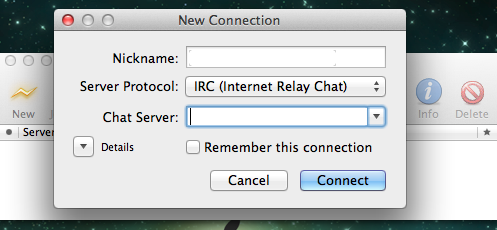 Colloquy New Connection window
Colloquy New Connection window