Adding contacts
It's easy to find others who are using Skype and add them to your contact list. When you have added your a person as contacts, you can talk to each other over free Skype-to-Skype calls and video calls, and send instant messages and files.
When you sign in to Skype your Messenger buddies will appear in your contact list automatically, and you’ll be able to call and instant message them just like your Skype contacts.
To add a contact
1. In Skype, at the bottom left of the Skype window, click the add contact icon.
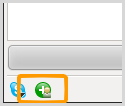
2. Enter the email, phone number, full name or Skype Name of the person you want to add and click Search.
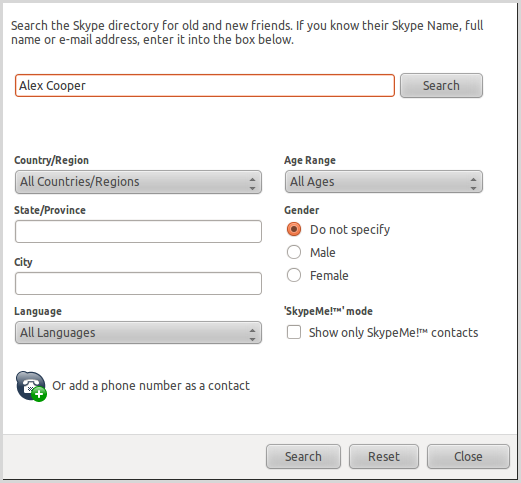
You can refine your search by providing additional details such as country/region, age range, gender or language.
3. If the person you want to add is displayed in the search results, select them and click Add Contact.
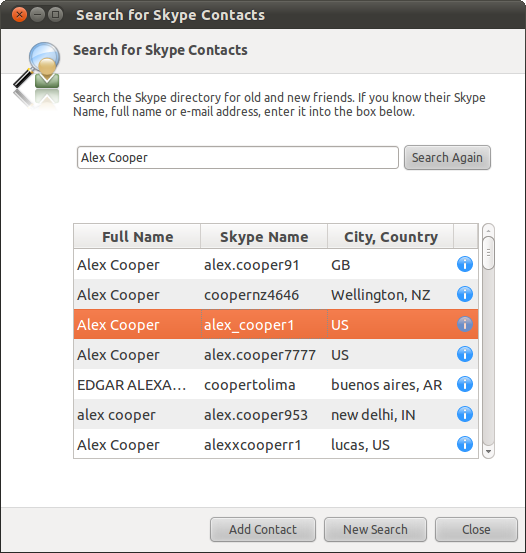
For more information about a person listed in the search results, click the blue information icon..
4. Send a contact request to the person you want to add as a contact. Enter some text to introduce yourself and click Send request.
The person is added to your contact list, but will appear as offline. When they accept your request, you’ll be able to see their status, call, video call and instant message them as well as send files to them.