Calling contacts
1. In Skype, find the person you want to call.
If you have lots of contacts, you can type a name into the search box to find the person you're looking for.
1. Click the contact.
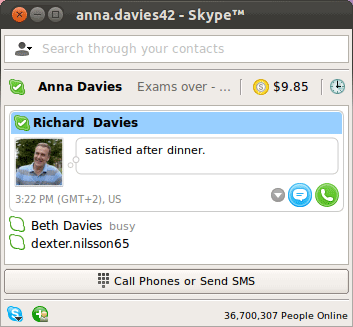
If the contact has one of these status icons next to their name it means they're on Skype so it's free to call.

If you see one of these icons it means they're on a mobile or landline, so you will need a little Skype Credit or a subscription to call..

3. Click the Call button.
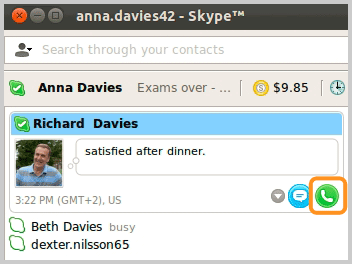
4. When the other person answers, the Call window will appear.
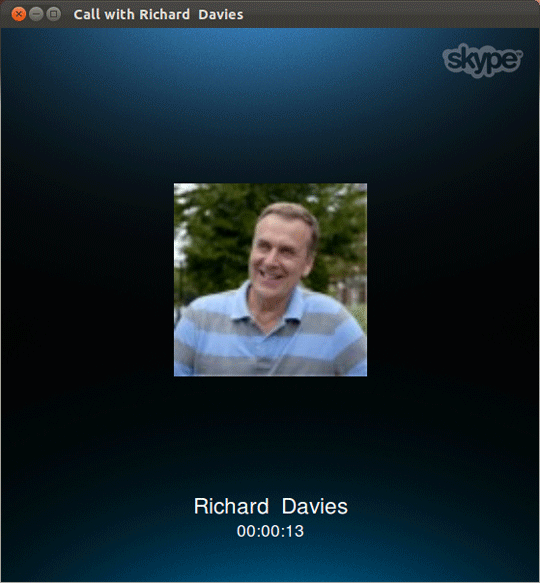
To end the call, click the red End call button.
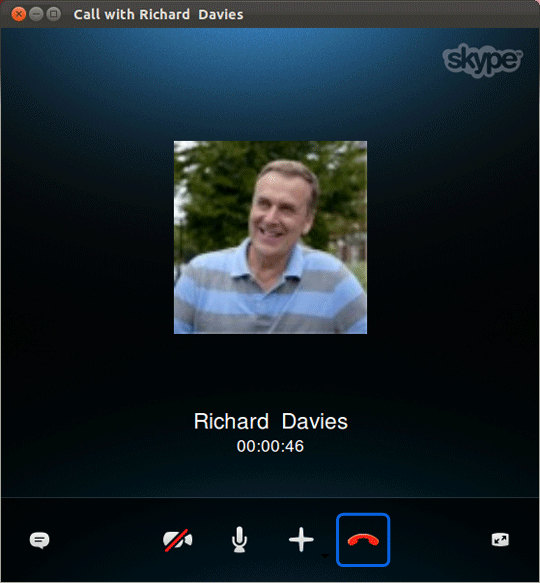
Useful things you can do on a call
During the call, you can:
 Show the chat window so you can send and receive instant messages.
Show the chat window so you can send and receive instant messages.
 Turn on video to continue with the video call.
Turn on video to continue with the video call.
 Mute your microphone so the other person can’t hear you.
Mute your microphone so the other person can’t hear you.
 Add people, send files, send contacts or share your screen.
Add people, send files, send contacts or share your screen.
 End the call.
End the call.
 Switch to full screen.
Switch to full screen.
If you don’t see the menu, simply hover your mouse over the calling window and the menu will appear..